Unlimited Audio Hosting and Embed on Website/Blogger ft. Vocaroo with Direct Download
We can use unlimited audio hosting using Vocaroo.com . By Uploading Audio on it for free.
Steps :-
1. Click on Upload (You can Also Record Your Voice) and Upload your song/audio.
Embedding with default player.
Steps :-
1. Click on Embed Button.
2. Copy Embed Code.and Paste it to your website.
Demo :-
Code :-
<div><iframe width="100%" height="60" src="https://vocaroo.com/embed/1iZmkgctAMVc?autoplay=0" frameborder="0" allow="autoplay"></iframe><br><a href="https://voca.ro/1iZmkgctAMVc" title="Vocaroo Voice Recorder" target="_blank">View on Vocaroo >></a></div>
Result :-
Getting the direct download link and use in Audio Tag.
Right Click on Download Button and Copy the link.
i.e. :-
https://voca.ro/1iZmkgctAMVc this is our main link and https://media1.vocaroo.com/mp3/1iZmkgctAMVc this is the direct download link.
You can Also Create a Direct Download Button.
and It's time to use the url in the audio tag.
Demo :- Code :-
<audio width="100%" controls>
<source src="https://media1.vocaroo.com/mp3/1iZmkgctAMVc" type="audio/mp3">
Your browser does not support the audio element.
</audio>
Result :-
Using Custom Audio Players
You can choose and Use Custom Audio Players. But Here some demo examples are shown.
1. Using Plyr.io Audio Player. See Doc | Codepen.io Demo
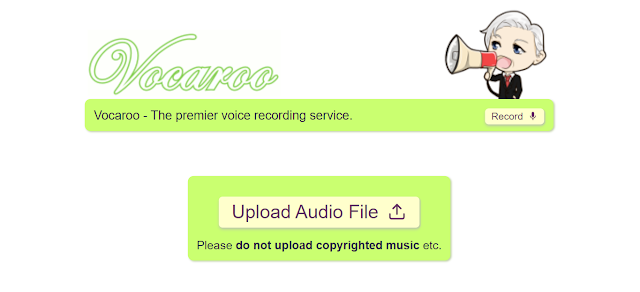
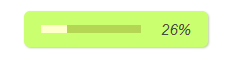


Chats During Video Making...
ReplyDeleteUnlimited Audio Hosting and Embed on Website/Blogger ft. Vocaroo with Direct Download
Article link in Description....
https://codexdindia.blogspot.com/2021/05/unlimited-audio-hosting-and-embed-on.html
Let's See the Website and how to upload on it...
it's uploading ...
Embedding with default player.
Let's Embed it...
It's working...
You can also remove this..
It's a direct download link...
we got the direct link and also created a download button..
Let's use the direct download link in audio tag to show audio...
Know more about audio tag...
It's working ...
Let's do it on Blogger...
it's working...
Let's add a custom audio player to it...
Detailed explanation in this video...
You can also use audiplay player...
Article link in Description...
Enjoy the website and free Audio Hosting on it...
Thanks for watching till last...
/
/
/
/
/